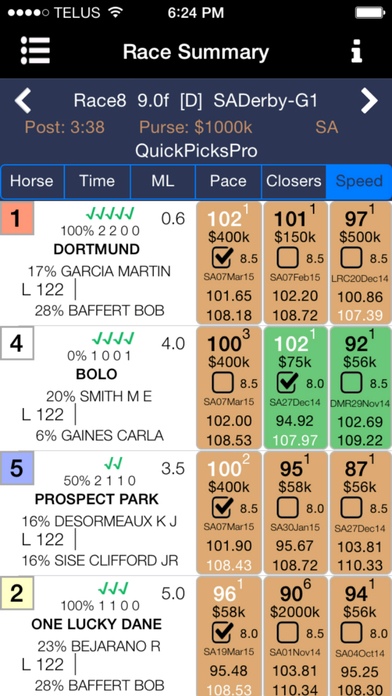Santa Anita by QuickPicksPro 2.0
Paid Version
Publisher Description
This app for Santa Anita, has custom algorithms just for Santa Anita Park, for the Dirt, and Turf races especially the 6.5 furlong downhill Turf course for our Projected times sort in our app. QuickPicksPro is a revolutionary new handicapping app that allows you to analyze past performance race cards from all North American Thoroughbred Race Tracks in United States and Canada using race card data files. You can download any Track using the Tracks menu (Track icon), select track, and the race day that you want to download. The file then downloads into the Race Cards Menu. (the folder icon). Then you select the race you just downloaded, and it loads automatically into the Race Summary Menu. We have done all of the mathematical calculations for you, and given you the horses Final Times of each race, in a easy to use interface. For Example if a horse finished 2nd by 5 lengths, we have added 1.0 second to horses race time, and only display the actual horses final time. No more math, we do it all for you. In Race Summary, the app is completely user friendly and you can sort up to 5 parameters for each race. In Race Summary, you can sort each race by Horse#, Time Converted to Race Distance, Morning Line Odds, Pace speed figure, Closers speed figure, and Final Speed Figure. In Race Summary, if you sort by Time, we have converted all the previous races to the race distance of the current race to be run. 1) If you sort by Time, you will see the projected times of each horse, and sorted automatically. 2) If you sort by ML or Morning Line Odds, you will see the favourites in each race at the top of the screen. 3) If you sort by Pace, we have provided you with a 4 furlong pace speed figure to give you the projected pace of the race. 4) If you sort by Closers, we have provided you the Closing Speed figures, so you always know who the closers are! No other software, or program ever tells you this information, this is very useful in route races (7.5f+). 5) If you sort by Speed, the app will tell you the top horses by Brisnet speed figures, within the last 3 races. 6) If you like to handicap by recency, this is the app for you. We provide you with the last 3 races of each horses past performance. We have given you our winner in each race, just look for the 5 checkmarks above the horse, so if you are a rookie horse racing handicapper-we have already picked the winner for you! Go to www.Quickpickspro.com and see the video on how to use Santa Anita by Quickpickspro. We have done everything but buy the ticket for you. Enjoy!
Requires iOS 7.1 or later. Compatible with iPhone, iPad, and iPod touch.
About Santa Anita by QuickPicksPro
Santa Anita by QuickPicksPro is a paid app for iOS published in the Health & Nutrition list of apps, part of Home & Hobby.
The company that develops Santa Anita by QuickPicksPro is Clare Ortwein. The latest version released by its developer is 2.0.
To install Santa Anita by QuickPicksPro on your iOS device, just click the green Continue To App button above to start the installation process. The app is listed on our website since 2015-05-04 and was downloaded 1 times. We have already checked if the download link is safe, however for your own protection we recommend that you scan the downloaded app with your antivirus. Your antivirus may detect the Santa Anita by QuickPicksPro as malware if the download link is broken.
How to install Santa Anita by QuickPicksPro on your iOS device:
- Click on the Continue To App button on our website. This will redirect you to the App Store.
- Once the Santa Anita by QuickPicksPro is shown in the iTunes listing of your iOS device, you can start its download and installation. Tap on the GET button to the right of the app to start downloading it.
- If you are not logged-in the iOS appstore app, you'll be prompted for your your Apple ID and/or password.
- After Santa Anita by QuickPicksPro is downloaded, you'll see an INSTALL button to the right. Tap on it to start the actual installation of the iOS app.
- Once installation is finished you can tap on the OPEN button to start it. Its icon will also be added to your device home screen.